I ordered for the FIFA 2022 for Xbox One on Jumia and after waiting for a whole week, my package arrived. I gave the delivery agent the delivery code for him to confirm that I was the one that truly ordered for the product and I collected my package.

I got back home, opened the package, only to realize that the product sent to me was different from what I ordered for. I was sent the FIFA 2022 game, for the Xbox Series X console but what I ordered for, was the FIFA 2022 for the Xbox One console.
I knew I had to return the item because the game isn’t compatible with my Xbox One console. So if you ordered for a product on Jumia that you wish to return due to different reasons, then this tutorial is for you.
Going through these easy steps would ensure that you do the necessary things required to be able to return the goods you ordered for.
Step 1
So I’m gonna make this as simple as possible. The first thing to do obviously, is to open the Jumia app on your phone. Select the “Account” option from the bottom navigation bar (I think that’s what it’s called). Then select the “Orders” option.
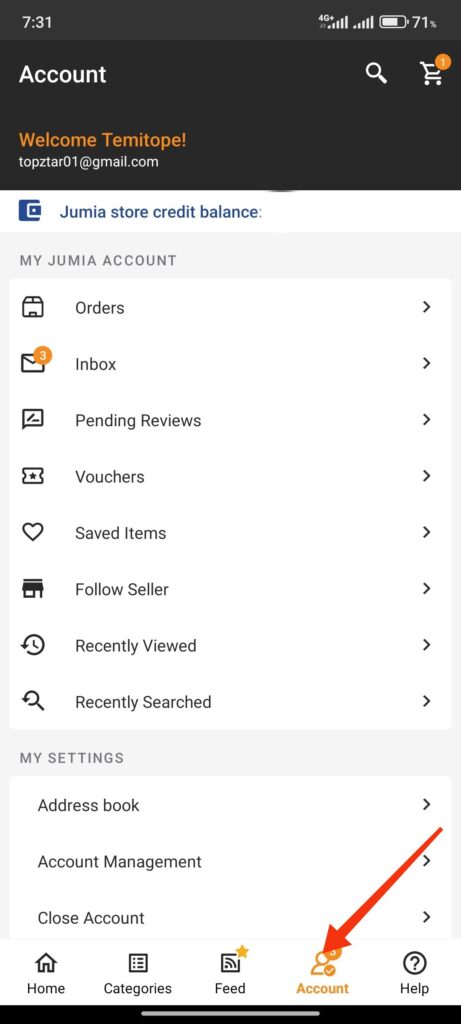
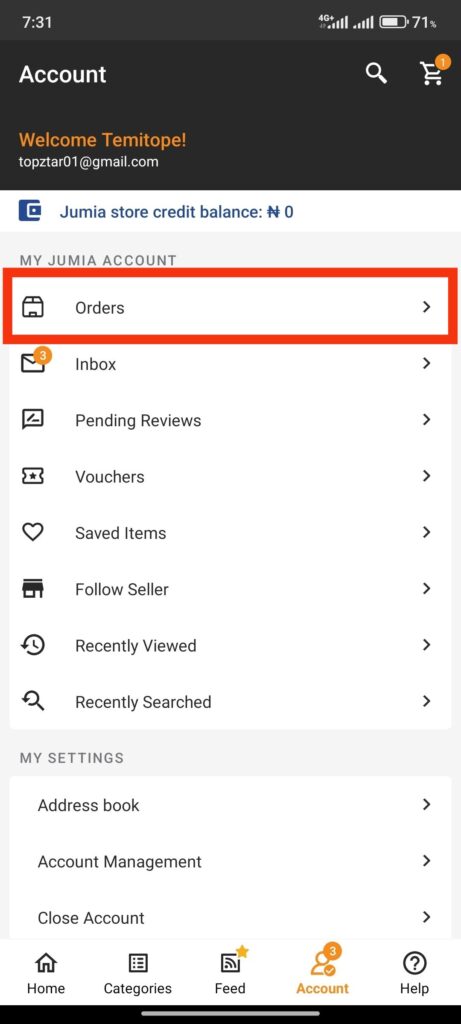
Step 2
After selecting “Orders” you’d be taken to a page that contains the history of all the products you’ve bought from Jumia. Just search for the item/items you wish to return and select it/them. Then select the “REQUEST A RETURN” option.
Note: You have 7 days from the day you received the package you ordered for, to be able to return it.
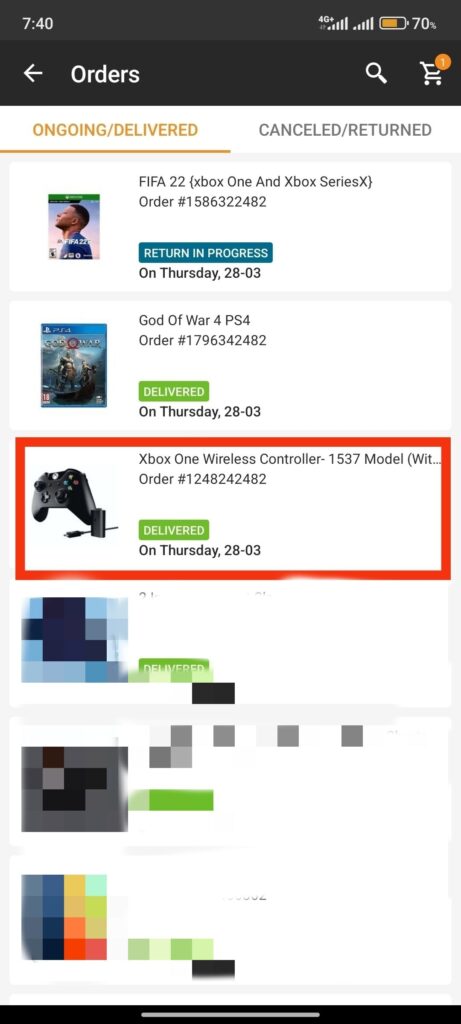

Step 3
After selecting “REQUEST A RETURN” you’d be forwarded to the “REQUEST A RETURN” page, where you’d be required to fill the appropriate details as to why you want to have your package returned. Just fill the correct details and select next. Then you’d be asked to select what method is suitable for you to have the package returned.
I recommend you select the option that requires the delivery agent to come get the package from you, rather than dropping it at a pickup station but select the option that’s convenient for you.

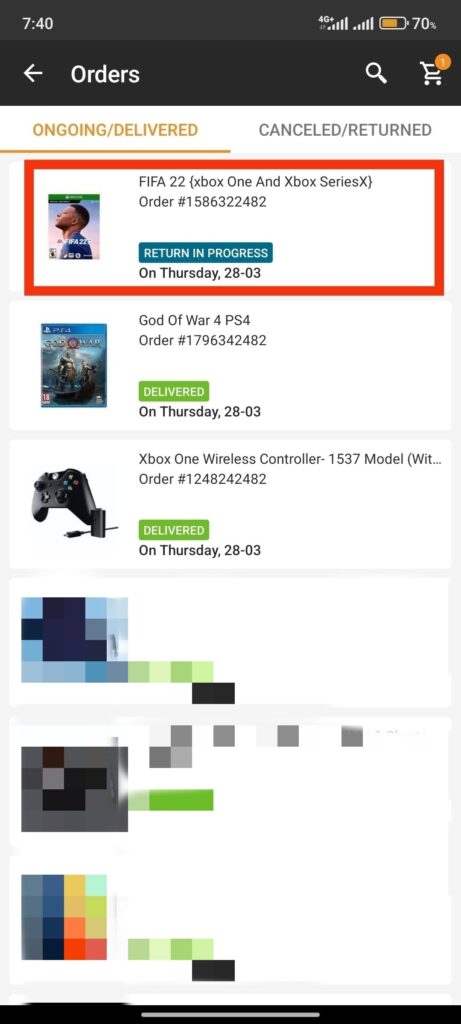
Once you’ve selected the necessary options, the item/items you’ve chosen to be returned would be tagged “RETURN IN PROGRESS” as shown in the image above. This means you’ve successfully requested to have your order returned.
You’d be contacted the following day by Jumia, that the delivery agent is on his way to pickup the package. Just like ordering, there’ll be 3 attempts by the delivery agent to collect the package from you, try to be available.
After successfully returning the package to the agent, you’d receive an email containing details of how and when your money would be returned to you. If you have any questions or encounter any issues, then let me know in the comments.